
On July 19, Twitter (NYSE:TWTR) announced the creation of an online application process for verified accounts. This process marks the first time that the social media giant has opened the gates to allow any person or business to apply for verified status.
What is a Verified Twitter Account?
If you’ve used Twitter, you’re sure to have come across those little blue badges that appear next to the name of the person who, or business that, owns that account. These icons are the mark of a Verified Twitter Account, one that the company has deemed an authentic representation of the stated account holder:
Given the wild frontier days of social media, verified accounts made perfect sense. After all, if anyone could create a McDonald’s account, how would any one know that it was really representative of the company? Think of the havoc that a false announcement about something like, say, tainted food, would cause.
Verified accounts got rid of this issue by adding the mantle of authenticity and authority and Twitter’s been using them since 2009.
In addition to the blue badge, verified accounts get access to a couple of extra settings:
- Additional filters in the Notifications tab that include three options for viewing notifications: All (default), Mentions, and Verified; and
- A setting that opts the account out of group Direct Messages (via the Security and Privacy settings page on twitter.com).
Twitter also recommends that verified account holders use higher security measures when using their account. For more details on that and other verified account specifics, visit Twitter’s “Verified accounts” page.
Before this announcement, Twitter itself chose to verify an account, “if it was determined to be of public interest. Typically this includes accounts maintained by public figures and organizations in music, TV, film, fashion, government, politics, religion, journalism, media, sports, business and other key interest areas.”
As of this writing, Twitter has close to 187,000 verified accounts. It’s a solid number to be sure; however, the company wanted to speed up the process.
The New Twitter Verified Account Application Process
Even with a count of over 185,000, the owners of verified accounts have comprised a pretty exclusive mix of individuals and companies. With the new application process however, any person or business can throw their hat into the ring for consideration.
“We want to make it even easier for people to find creators and influencers on Twitter so it makes sense for us to let people apply for verification,” said Tina Bhatnagar, Twitter’s vice president of user services. “We hope opening up this application process results in more people finding great, high-quality accounts to follow, and for these creators and influencers to connect with a broader audience.”
In other words, the bar to get your account verified is
still high but, they’re gonna’ let you try and jump it.
This is a smart move by Twitter, as it will speed up the process of surfacing many more potential accounts for them to verify. It also aligns nicely with two of their other initiatives, Twitter Moments and Periscope, both of which seek to bring valuable content to users.
So what are the requirements to get verified and how does it work? Let’s take a look.
What You Need to Get a Verified Twitter Account
Twitter lists their requirements to get your account verified on its, “Request to verify an account” page. Most of the boxes you need to check are fairly basic. It’s only towards the bottom of the page that you’ll see the true hurdles:
- We’ll ask you to tell us why we should verify an account. If the account represents a person, we want to understand their impact in their field. If it represents a corporation or company, let us know their mission.
- When providing URLs to support your request, choose sites that help express the account holder’s newsworthiness or relevancy in their field.
Yep, as I mentioned above, the bar to verified account status is still high and with an internal review to pass, arbitrary as well. While that might drive many an individual or business away, there’s really no reason not to apply.
Which is exactly what I did.
Applying for Verified Twitter Account – Step by Step
Step 1: Start with the Welcome Page
The process begins on the welcome page:
Step 2: Make Sure You’re Signed into the Correct Twitter Account
On the next screen, you’ll be shown the Twitter account you’re signed in under at this point. If you’re signed into the wrong account, or not signed in at all, then sign in to the Twitter account you want to verify and start again at step 1.
You can also select to verify as an individual (if you don’t click the checkbox) or as a company, brand or organization (if you do click the checkbox) at this point.
I’m just little old me, so I left the box unchecked.
Step 3: Check all the Required Boxes
At this point, if you have not dotted your I’s and crossed your T’s, Twitter will let you know. I had not entered my birthday so I fixed that and started over at step 1.
Step 4: Fill Out the Form
This is the heart of the application process and also the hardest step. It is where you need to convince the folks at Twitter that you’re “of public interest”. In other words, why should they verify your account?
I did my best to build a compelling case.
Step 5: Verify Your Application
This is your last chance to check over your application before it’s sent to Twitter. Sorry for the blurry lines, I’m a bit shy about my answers.
Step 6: The Waiting Begins
The final step is a confirmation that your application has been submitted. Now it’s time to wait by your inbox for the result (which is just what I’ll be doing).
Should You Apply for Verified Twitter Account Status?
I’ll bet that the big question in your mind at this point is, “Do I, my business, my brand, or my organization need a Verified Twitter Account?”
Here are a few reasons you might consider taking a shot at getting your account verified:
- While “a verified badge does not imply an endorsement by Twitter,” it actually does provide one indirectly. If your account is verified, it straight out states that the folks over at Twitter believe you’re a creator or influencer and that’s a good thing, especially when establishing your authority as a subject matter expert.
- Twitter Moments is a curated feed of news and information and I believe, though it has not been validated as of yet, that one of the most likely ways to get included in that space is by being verified.
- Blue badge? Don’t you want that blue badge?
Conclusion
It will certainly be interesting to watch how the verification application process unfolds. Will it actually result in the identification of creators and influencers as is the plan or will it simply water down the purpose behind the blue badge: identifying sources of great content?
One thing is for sure — the folks who review the applications over at Twitter are going to be very, very busy.
Images: Twitter
This article, "Don’t Have a Verified Twitter Account Yet? Read This" was first published on Small Business Trends



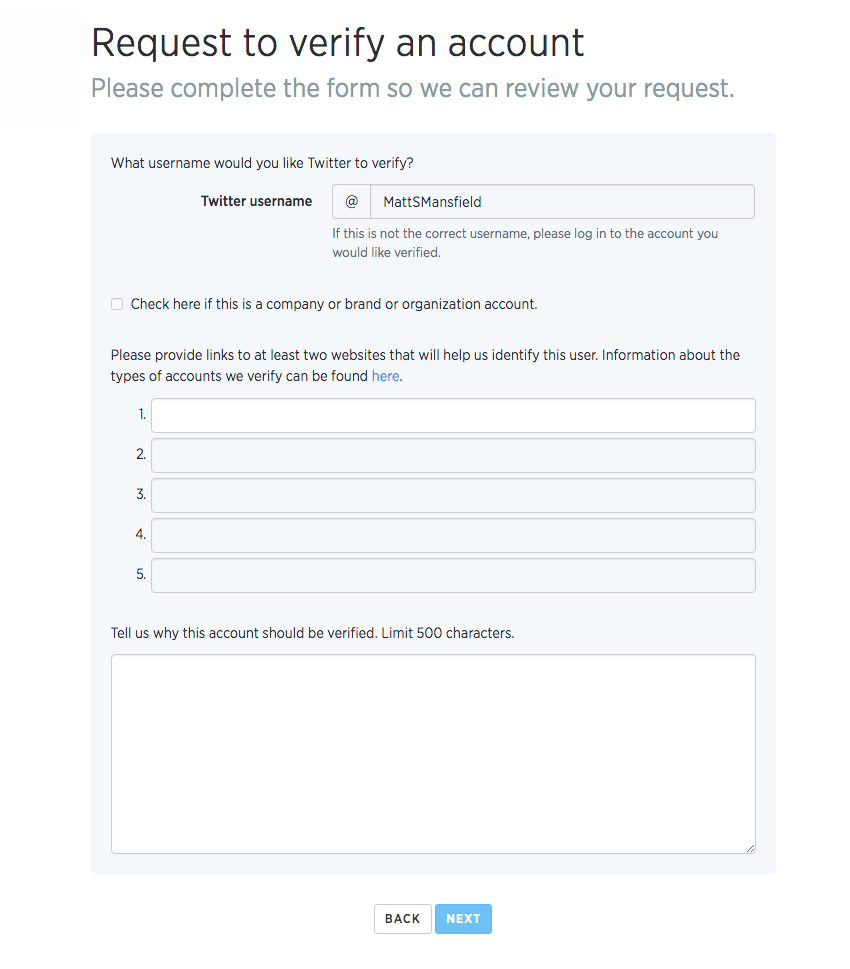


No comments:
Post a Comment