Craigslist is a huge digital classified service ads with everything from personal to real estate ads. For some small businesses, Craigslist may be the only service used for hiring their employees. And for others, it is only one of the hiring tools they use.
When looking at the job ads in Craigslist, you quickly realize they run the gamut. Openings in accounting, biotech, customer service, general labor, transport and web development are just some of the jobs being offered. The size of the companies also range from large enterprises to small businesses and individuals.
What is Craigslist and Why Should You Place an Ad For Your Small Business?
Originally established by founder Craig Newmark between 1995 and 1996 as a way to connect with people with local events in the San Francisco area, the platform publishes more than 80 million new classified advertisements each month, gets more than 50 billion page views over that same period, and has a user base of over 60 million people each month in the US alone.
The biggest reason you should use Craigslist is the exposure and the price. While the number of views is impressive, the price for this type of exposure is affordable.
How Much Does it Cost?
All craigslist postings are free, except for some job postings and a few categories. The fee for job ads, which can range from $7 to $75, is based on location, .
The other categories in which fees are charged are: brokered apartment rentals in the New York City area; car and truck sales by-dealer in the US, and Vancouver BC; furniture by-dealer in the US and Vancouver; and therapeutic services in the US with different rates.
How to Post a Job on Craigslist
To get started, first go to craigslist.org and create an account. This will make it easy to manage current and future job postings.
Go to your home page to begin. Then select “New Posting In,” select the city in which you will recruiting and click Go.
You are then led again to the log-in page. If you haven’t created an account, you can do so now.
You will then be asked to select the city again with a reminder of limiting each posting to a single area and category, once per 48 hours.
The next page lists categories. Select “job offered’ and click continue.
On the new page select the category. In this case Cleveland, Ohio is chosen, and Craigslist charges $25. Click Continue when you are done.
The next page will ask for the posting title for your job as well as other details. Take your time and fill out the information with as much detail as possible so you can get candidates that truly understand your needs. When it comes to contact information, select the Craigslist mail relay. This will ensure you don’t get spammed, and it will protect your identity until you find out more about the applicant. Click Continue and go to the next page.
Here you will see a map with the information you provided. If it is correct, click Continue.
You can add up to 24 images as part of your ad. After you upload them, click done with images.
Before you click “Publish”, you can edit the post, images and location. The page also has the price and when the ad will expire. Once you approve all of the information, click Publish.
The next page lets you know you will be receiving an email to finalize the ad. The email will have links to publish, edit, verify your email address, or even delete your ad.
Go to your email and open the link. It will look something like this.
When you click the link, it will send you to another page with payment information so you can finalize your transaction. Click “Purchase” and you are done. When your payment information is accepted, your post is fully submitted.
Ten to 20 minutes after you submit a paid job posting, it will appear on index pages and in search results. The ad will stay on Craigslist for 30 days.
The Best Tip for Posting an Ad on Craigslist
When you post an ad for a job on Craigslist, you will get an overwhelming number of candidates. The best way to weed out the most qualified applicants is to create an auto-responder that sends them to a Google document or recruiting software, if possible.
Using Google Docs, you can create a pre-interview questionnaire. This will highlight the most qualified candidates, so you won’t be answering hundreds or even thousands of emails.
Craigslist Photo via Shutterstock
This article, "How to Post a Job on Craigslist" was first published on Small Business Trends





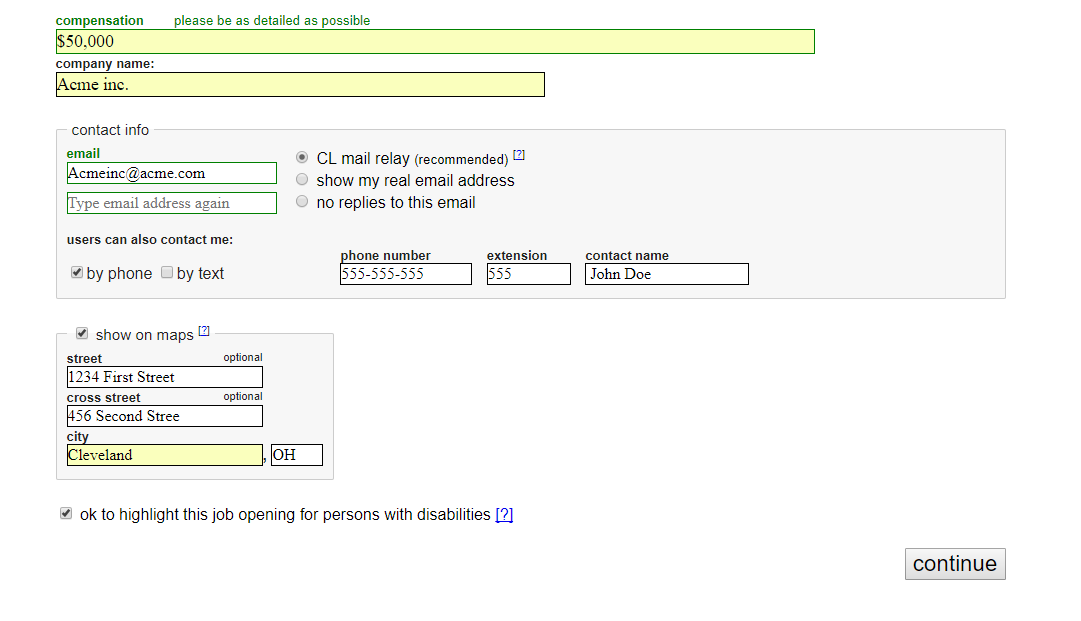








No comments:
Post a Comment